Game Reviews
Game Builder Garage Drives Home an Accessible Programming Crash Course
Perhaps it lacks the instant intuitiveness of a Mario Maker, but as an educational tool for the computationally illiterate, Game Builder Garage is a viable introduction to the art of programming.

Game Builder Garage Switch Review
Developer: Nintendo | Publisher: Nintendo | Genre: Education | Platforms: Nintendo Switch | Reviewed on: Nintendo Switch
For the common layperson, programming a game isn’t much different from reading a foreign language. Titles like Super Mario Maker can make it seem like creating games is a simple matter of dragging and dropping assets together onto a preset plane, but in the real world, building a game is much more a matter of typing some code and then wondering why your computer just burst into flame. In this vein, Game Builder Garage is a welcoming reality check.
Originally part of the ill-fated Labo VR kit, Game Builder Garage has been newly repurposed and greatly expanded for Switch. With plentiful instructional content and an accessible presentation, it aims to pull back the curtain on the mechanics of game development. Perhaps it lacks the instant intuitiveness of a Mario Maker, but as an educational tool for the computationally illiterate, Game Builder Garage is a viable introduction to the art of programming.
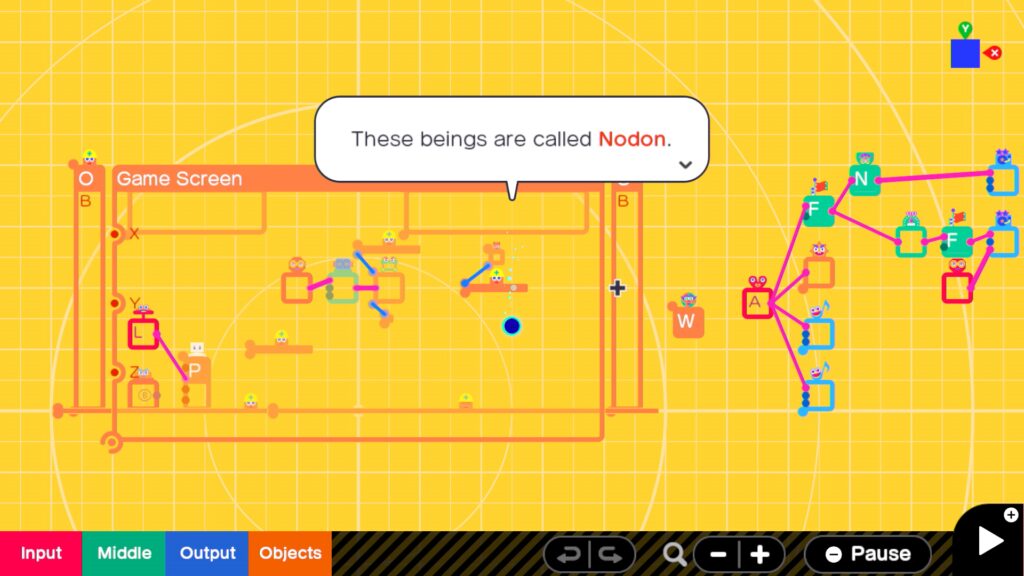
Teaching the Tools of the Trade
Game Builder Garage promises to help players “Learn to make games from the minds at Nintendo.” To that end, it delivers seven exhaustive and interactive lessons that teach players basic programming skills, logic, and design principles. Students will create a lineup of their own original games along the way, developing in a range of diverse genres like a platformer, a puzzler, and a shoot’em up, among many others.
The game’s lessons are engaging and easy to digest (with constant delightful commentary from a suspiciously Navi-like teacher), but they don’t shy away from going in-depth when necessary. Most lessons take about an hour to complete, although they are broken up into smaller chunks to make them easy to chip away for extended periods of time. Each part of these instructional materials homes in on a specific topic, giving players all they need to know about setting up enemy behavior, building environments, creating character actions, and so much more.
At its core, Game Builder Garage is a visual programming interface. It does away with blocks of code in favor of more immediately accessible “Nodons,” cartoony blocks that can connect and interact with each other to make games spring to life. For example, a “Character Nodon” can have a “B Button Nodon” connect to its “Jump” input to create a playable character with the ability to jump whenever the player presses B. This process may sound complicated on paper, but in the game itself, it is all a matter of connecting one Nodon to another, either with the Switch’s touchscreen or the Joy-Cons themselves. The Nodons are even brought to life with silly character designs and dialogue, making them both immediately charming and perpetually memorable.

Game Builder Garage may be heavy on instruction, but its content never feels too overwhelming. Its lessons gradually introduce and explain one concept after another, and most importantly, they don’t sugarcoat the programming process. Instead, activities sometimes deliberately push you into bugs and errors to encourage you to get comfortable with adaptation and experimentation. Along with hard skills like logical thinking and syntax knowledge, Game Builder Garage trains players in the right attitude toward development. Make it through this course, and error messages will feel like an invitation to improvement rather than a sign of failure.
Snapping Back to Reality
Things start simply enough, but for as accessible as Game Builder Garage strives to be, it is also uncompromisingly faithful in its presentation of the core principles of programming. More elaborate games can quickly get complicated, requiring multiple Nodons to tie together in intricate and highly specific ways to achieve the desired effect. You can’t just tick a box that gives your character the ability to punch a crate and break it; instead, you have to connect your character Nodon to a button Nodon, which in turn needs to be connected to a Nodon that senses whether you are near a breakable object, which itself needs to be connected to the crate Nodon as well.
Many of the game’s later challenges can quickly become a cluttered collection of overlapping, interconnecting Nodons, such that even if there is an intricate method to this madness, it can be tough to keep track of your workspace. Even then, this complexity all works into the game’s larger objectives to educate and train the player. You might not become a coding master by the end of its roughly ten hours of interactive lessons and practice challenges, but you will at least leave with a greater hands-on understanding of development work processes.

Game Builder Garage offers plenty of opportunities to flex your newfound development prowess beyond its main tutorials. “Checkpoint” sections, collections of brief challenges interspersed between each lesson, provide a welcome opportunity to test your development skills outside the classroom. These levels pose devious puzzles to the player, presenting you with a broken game and tasking you to fix it. Without the handholding of the lessons, these tasks help to make the instructional material really sink in—and prepare you to put them to the test to make your wildest ideas become reality in the Free Programming Mode. Starting with a blank slate and gradually populating it with complicated interweaving Nodons can feel like an intimidating challenge at first, but with time and practice, it gradually becomes easier to make bolder and brighter visions come to life.
Conceptually, just about anything is possible with Game Builder Garage. Players have already built projects as diverse as recreations of the original DOOM and new takes on Sonic the Hedgehog, among many other creations. It might take some time and effort to learn all the skills necessary before you can really get going with original development in Game Builder Garage, but once you feel confident enough to discard your training wheels, a whole world of 3D and 2D game development opens up with surprisingly few limitations. Besides the noticeable lack of a character editor–meaning that most player and enemy characters will end up looking like minor variations of the same base models–Game Builder Garage is a playground for new ideas.

Development is all the more pleasing thanks to the game’s presentation. Visually, Game Builder Garage bursts into color with a cartoony style and a relentlessly charming attitude. The game’s presentation and overall vibe significantly boost the experience, making what would otherwise be a somewhat bland string of endlessly connecting Nodons to each other into a welcoming experience. Even the Nodons themselves are rooting for your success, cheering you on with every completed step before bursting into robust rounds of applause after putting the final finishing touches on your project.
Unfortunately, there is no denying that it isn’t as easy to share your creations as it should be. Although it is possible to share games with friends directly via download access codes, there is no online hub where players around the globe can upload and share their latest releases. Such an absence severely limits the game’s long-term appeal, but even then, it still remains consistent with its overarching focus. Game Builder Garage is about growing skills and giving players a welcoming playground to get used to them, far more than it is about sharing creations and building a global community.

Changing the Game
Game Builder Garage is a fascinating release from Nintendo, a project focused more on informing rather than entertaining the player. Its slow-paced, methodical, and realistic approach to game creation undeniably lacks the instant satisfaction or endless versatility of something like Sony’s Dreams. However, while it may take a bit more patience than other game-making games on the market, the rewards for delving through Game Builder Garage’s lessons are so much greater. By teaching the player about important concepts like the syntax and logic of game development, it forms a genuine gateway to the world of programming.
Ultimately, Game Builder Garage displays incredible potential to transcend the traditional gaming audience and instead feature as a fixture in introductory programming classes or game design programs, seamlessly and intuitively introducing the core syntax and principles of game development and programming in general. Even for the casual player with no interest in a career in coding, this project poses nearly endless possibilities for creativity and knowledge development. In the end, Game Builder Garage is a welcome learner’s permit that brings bountiful game-creative road trips within reach.

-

 Features4 weeks ago
Features4 weeks agoDon’t Watch These 5 Fantasy Anime… Unless You Want to Be Obsessed
-

 Culture4 weeks ago
Culture4 weeks agoMultiplayer Online Gaming Communities Connect Players Across International Borders
-

 Features4 weeks ago
Features4 weeks ago“Even if it’s used a little, it’s fine”: Demon Slayer Star Shrugs Off AI Threat
-

 Features2 weeks ago
Features2 weeks agoBest Cross-Platform Games for PC, PS5, Xbox, and Switch
-

 Game Reviews4 weeks ago
Game Reviews4 weeks agoHow Overcooked! 2 Made Ruining Friendships Fun
-

 Features2 weeks ago
Features2 weeks agoThe End Is Near! Demon Slayer’s Final Arc Trailer Hints at a Battle of Legends
-

 Features3 weeks ago
Features3 weeks ago8 Video Games That Gradually Get Harder
-

 Features2 days ago
Features2 days agoPopular Webtoon Wind Breaker Accused of Plagiarism, Fans Can’t Believe It!
-

 Features3 weeks ago
Features3 weeks agoDon’t Miss This: Tokyo Revengers’ ‘Three Titans’ Arc Is What Fans Have Waited For!
-

 Game Reviews2 weeks ago
Game Reviews2 weeks agoFinal Fantasy VII Rebirth Review: A Worthy Successor?
-

 Game Reviews4 weeks ago
Game Reviews4 weeks agoHow Persona 5 Royal Critiques the Cult of Success
-

 Guides3 weeks ago
Guides3 weeks agoHow to buy games on Steam without a credit card







